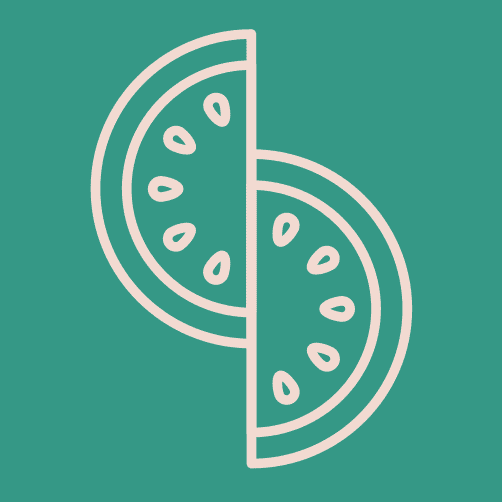Mobile
The mobile application is written in React Native and is powered by Expo. To open it, from the root of margarita, run
yarn mobile
This will open the Metro Bundler started by Expo and you will be able to launch the application. To access the GraphQL server, you will also need to run
yarn server
Folder structure
apps/mobile/
├── index.js
├── app.json #Expo app configuration such as name, entry point, description, etc...
├── App.js
├── src
│ ├── navigation #Creates the stack navigators for the different parts of the app,
│ │ │ as well as the bottom Tab Navigator
│ │ ├── TabNavigator.js
│ │ ├── ExampleStack.js
│ ├── screens #All the screens that our app implements. The components with the screen logic are
│ │ │ obtained from @kiwicom/margarita-core as they are reused on the web app
│ │ ├── index.js
│ │ ├── ExampleScreen.js
├── assets
├── scripts
│ ├── configureApplication.js #Post-install script necessary to patch the intl library for it to work correctly
│ ├── linkWorkspaces.js #Pre-start script to be able to share code between create react app and create react native app
Navigation
For the mobile version, we use the de facto standard react-navigation. The structure of the app relies on creating an App Container to which we pass a BottomTabNavigator.
This tab navigator allows you to access different stacks of screens (using createStackNavigator), so you can go back on the stack. This stacks are domain based, that is Search, MMB, and Profile.
We then just wrap the components that use navigation with the included withNavigation HOC from react-navigation, which injects the navigation prop, and then we can navigate to a given screen (known to the current stack navigator).