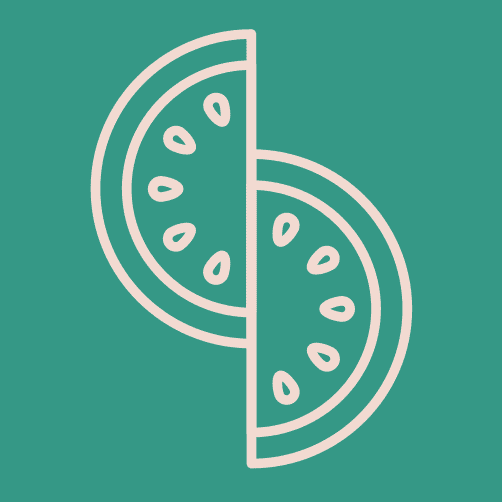Guide: Firebase implementation
Firebase is used for sample implementation of user login and data storing.
Note: This part is completely optional and can be replaced with any other solution of your choice.
Firebase and Google login related .env variables can be left empty. In this case the app will operate normally, only the user login part will be disabled.
To obtain FIREBASE and GOOGLE_OAUTH .env variables:
Setup Firebase project
- Create new project on Firebase website
- Enable Google Sign-in method
- Go to
Develop/Authenticationsection of your project - Select
Sign-in methodtab - From
Sign-in providersselect and enableGoogleoption
- Go to
- Obtain Firebase
.envvariables- Select
Project Overview - From top website Add an app to get started section select web version
- Copy Firebase variables from modal into
.env
- Select
Obtain Google OAuth client IDs
- Go to Credentials section of Google Developers Console
- If it's not already selected, pick your newly created Firebase project from dropdown menu on website toolbar
- Create credentials (repeat these steps for iOS and Android)
- Select
OAuth client IDfromCreate credentialsdropdown - Select platform (iOS or Android)
- Fill required fields
- Important: Package name needs to be set to
host.exp.exponent - Click
Create
- Select
- Copy newly created
Client IDfor both platforms from Credentials/OAuth 2.0 client IDs section toGOOGLE_OAUTHvariables inside.env