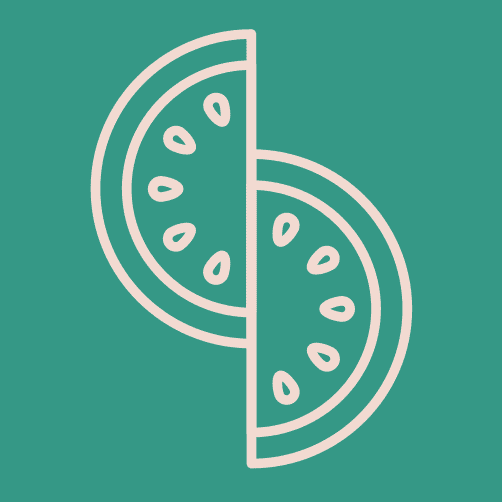Getting Started
To install the component library in your React/React Native project, run the following command:
yarn add @kiwicom/universal-components
# Only for React Native
react-native link @kiwicom/universal-components
Loading the icon font
For the Icon component to work correctly, you will need to import the orbit-icon font family in your project.
In a fresh create-react-app
You could add the following snippet in App.css:
@font-face {
font-family: "orbit-icons";
src: url(../node_modules/@kiwicom/universal-components/lib/fonts/orbit-icons.ttf);
}
Two working examples on GitHub:
- in the example folder of the @kiwicom/universal-component repository,
- in the web app of Margarita (Next.js based web-app)
In an Expo app
You would need to load the font on your first screen; for example:
import React from 'react';
import { StyleSheet, Text, View } from 'react-native';
import * as Expo from 'expo';
import { Fonts, Icon } from '@kiwicom/universal-components';
export default class App extends React.Component {
state = {
fontsLoaded: false,
};
async componentDidMount() {
await Expo.Font.loadAsync({
'orbit-icons': Fonts.OrbitIcons,
});
this.setState({ fontsLoaded: true });
}
render() {
if (this.state.fontsLoaded) {
return (
<View style={styles.container}>
<Icon name="airplane" color="#40A798" size="large"/>
<Text>Open up App.js to start working on your app!</Text>
</View>
);
}
return null;
}
}
const styles = StyleSheet.create({
container: {
flex: 1,
backgroundColor: '#fff',
alignItems: 'center',
justifyContent: 'center',
},
});
Two working examples on GitHub:
- in the example folder of the @kiwicom/universal-component repository,
- in the mobile app of Margarita