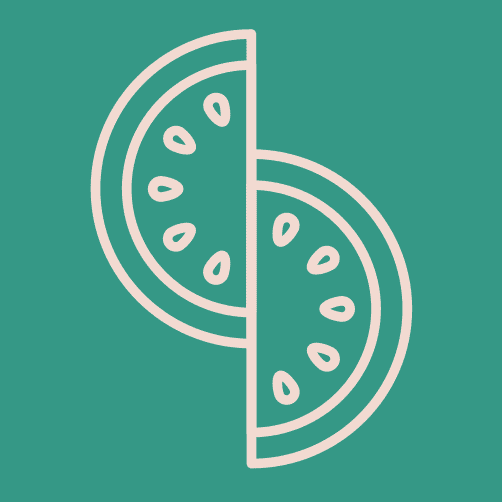Guide: Get your Tequila API key
Margarita fetches data from the GraphQL server under apps/graphql. This server is just a proxy of officially supported Tequila REST API. The REST API requires an API key to be included in every call. The GraphQL server loads the value from an environment variable named API_KEY.
To get your API key you will need to create an account on the Tequila website. The registration is free and gives you also access to other features of Tequila platform.
After successfully signing in to your account, you can read more information about Tequila and also explore the standard REST API.
To get your API key for the GraphQL server, go to the My applications page.
Create a new app by clicking on the + Add application button.
You should then choose the type of partnership you want with Kiwi.com: either Kiwi.com Affiliate Program partnership or Book with Kiwi.com partnership. A description of these partnerships is available during this step.
After choosing your partnership, you need to select the product type. Currently, the GraphQL proxy supports only Search and Search & Book features. The Multicity and Nomad search will be supported at a later date.
Once you successfully created the application you will be redirected to the application detail page where you can grab your API key from the Detail section.