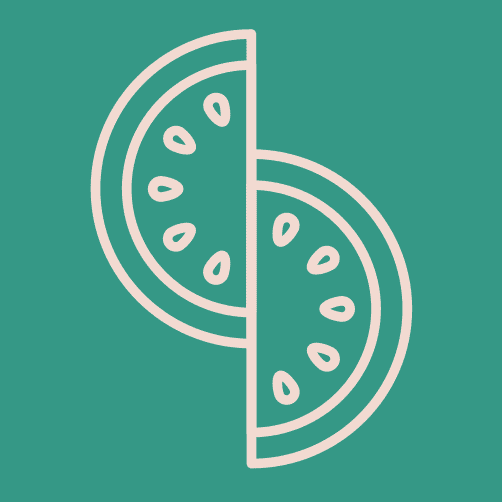Introduction
This page is a stub.
Component library compatible with Expo/React Native projects as well as React applications.
Relies on react-native-web to port components, written with a React Native first approach, to the web.
Usage
yarn install @kiwicom/universal-components
# Only for React Native
react-native link @kiwicom/universal-components
In Expo projects
Since react-native link is not available in Expo, we need to load the fonts at the root of the application. Your App.js should look like
import React from "react";
import { View } from "react-native";
import { Icon, Text, PageLoader } from "@kiwicom/universal-components";
import { Font } from "expo";
import { Fonts } from "@kiwicom/universal-components";
export default class App extends React.Component {
state = {
fontLoaded: false
};
componentDidMount() {
Font.loadAsync({
"orbit-icons": Fonts.OrbitIcons,
Roboto: Fonts.Roboto,
RobotoItalic: Fonts.RobotoItalic,
RobotoBold: Fonts.RobotoBold,
RobotoBoldItalic: Fonts.RobotoBoldItalic
}).then(() => {
this.setState({ fontLoaded: true });
});
}
render() {
return this.state.fontLoaded ? (
<View>
<Text>Open up App.js to start working on your app!</Text>
<Icon name="calendar" />
</View>
) : (
<PageLoader />
);
}
}
For more information, consult the documentation on expo.io.
Note: For web projects, you need to ensure you support the .web.js extension. create-react-app already supports it by default.
Contributing
See the contributing section.
Forward your suggestions, issues and bugs here (use the universal-components label).